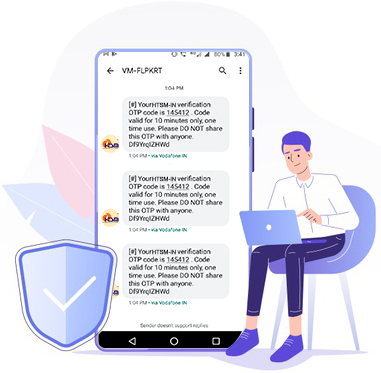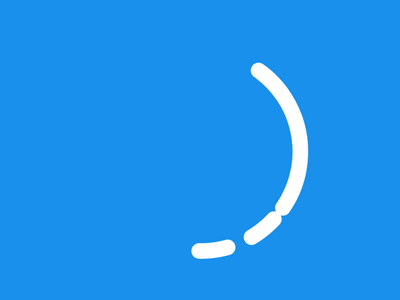
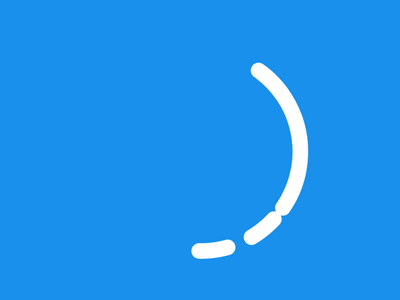
As you are already aware that TRAI and Telecom Operators have introduced the DLT system in India to eliminate Spam and Fraud. Now, to send any SMS, Sender Id (Header)& Message Templates has to be registered mandatorily, else delivery might be impacted.
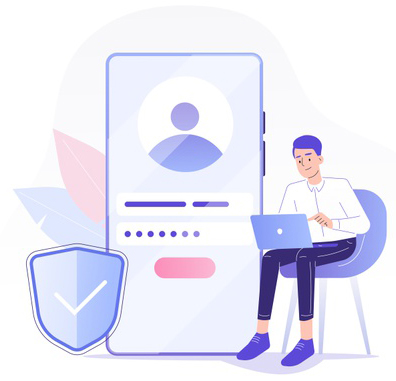
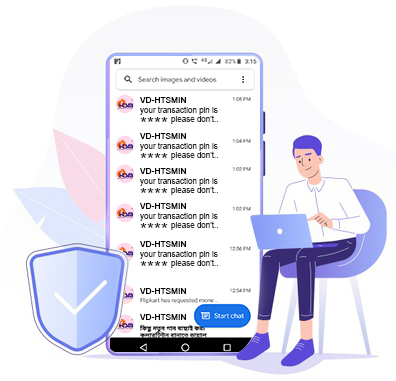
You have to do Entity and Sender Id (Header) Registration from below link: DLT registration : http://9m.io/5syi/
After approval note PE id from DLT panel, then go to msgclub.in panel, go to setting, Add or Edit Sender ID and put PE ID.
As per Telecom Operators, from 1st November 2020Header registration will be a mandatory.
Hope you have followed all the DLT processes till now (Entity Registration --> Header Approval --> Mapping Entity Id), if you are sending SMS on Indian Numbers.
Now, the next process for DLT is SMS Content Template Registration, this means you have to register each of your SMS content on the DLT platform.
As per Telecom Operators, from 31st January 2021 DLT Template Id will be a mandatory SMS parameter.
Henceforth, we recommend you to immediately apply your SMS Content Templates on DLT platform for each kind of SMS that you are sending
SMS Content Template Registration is the next process for DLT and soon SMS will only be delivered if that SMS Content Template is approved on DLT. Kindly ensure to apply the SMS Content Templates separately for each kind of SMS that you are sending.
Step 1: Make a list of SMS Contents that you are sending
You have to identify the SMS that you are sending.
Step 2: Login to DLT Platform
Kindly login to the DLT Platform where you have registered your Organisation or Entity.
Step 3: Go to Content Template Section
Kindly go to the Content Template Section (and not the Consent Template Section) of the respective DLT Platform.
Step 4: Apply for New Content Template
First check the FAQ Doc and then check the below Template Guidelines Docs and Videos specific to the DLT Platform on which you have registered. Then apply for Template Registration.
While applying Template on DLT Platform, kindly understand the below categories:
1. Service Implicit: All kinds of purely transactional SMS content should be registered here, like OTPs, Order Placement, Order Tracking, Passwords, etc.
2. Service Explicit: All kinds of promotional content should be registered here, like Discounts, Offers, New Launches, etc.
3. Transactional: All kinds of OTPs that banks will require to complete the banking transactions should be registered here. This category shall be used only by Banks.
Step 5: Changes in SMS API:
Once your SMS Templates are approved on DLT platform, you have to follow below steps:
A. For Transactional SMS:
1. If you are using OneAPI (Send SMS via Flow), you do not need to bother your developer; you just need to add the DLT Template Id against the DLT approved Template on panel.
Panel will forward this DLT Template Id to Telecom Operators, if you submit SMS through that Flow.
2. If you are not using OneAPI and using the Send SMS API of Panel
Use Send SMS API: If you are not comfortable in shifting to OneAPI, you have to pass the DLT approved Template Id parameter in the Send SMS API (except OneAPI) you are using to send SMS. This parameter is an additional parameter and you have to pass all other parameters as you are passing currently
Additional Parameter for Send SMS API (not required in OneAPI)
Parameter Name : DLT_TE_ID
How to find its value? : DLT Template Id can be found from your DLT platform
Description : You can pass this Numeric Id once the DLT platform approves your Template and allot you a DLT Template Id. Currently, this parameter is optional, but as per DLT, it will be LIVE by 31st Jan 2021
For full documentation click here http://9m.io/6Op2
If any support required, kindly write to [email protected]